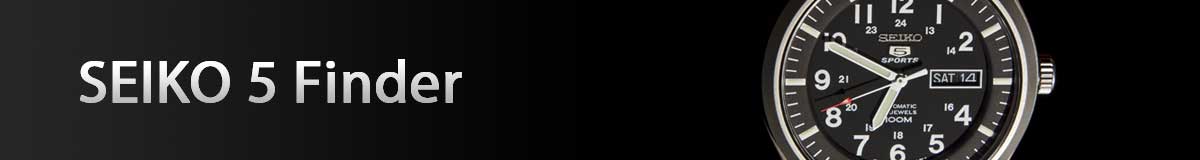Latest Updates
View Search Results in a SlideshowPosted Dec 26, 2014
Today we rolled out yet another new feature. Our search results now include a link to view the results in a slideshow. Clicking on this link will load a window that shows the large image for the first watch in the search results.
- To move through the results you can either click on the Prev and Next links or use the left and right arrow keys
- To view the detailed specifications for a watch you can either type Enter or click on the image or model number
- To close the slideshow you can either type Escape or click the X at the top-right of the slideshow window
You can follow us on Facebook, Google+ and/or Twitter to be notified any time we post a new update.
See All Updates